Dating Profile Picture Safety: How to Protect Your Privacy by Removing Hidden Data
A quick guide for singles who don't want to share more than their smile
A quick guide for singles who don’t want to share more than their smile
Ever Shared a Dating Pic That Reveals Your Address?
Most singles don’t realize it. When you upload a selfie to a dating app or social media, you might also share:
- GPS coordinates
- Camera model
- Exact time and date of the photo
This hidden layer of data is called photo metadata or EXIF metadata. It can expose a lot more about you than you'd expect.
In this guide, you'll learn how to remove metadata from photos, why it matters for photo privacy, and how tools like DropTidy help every time you upload.
Let’s fix that — fast.
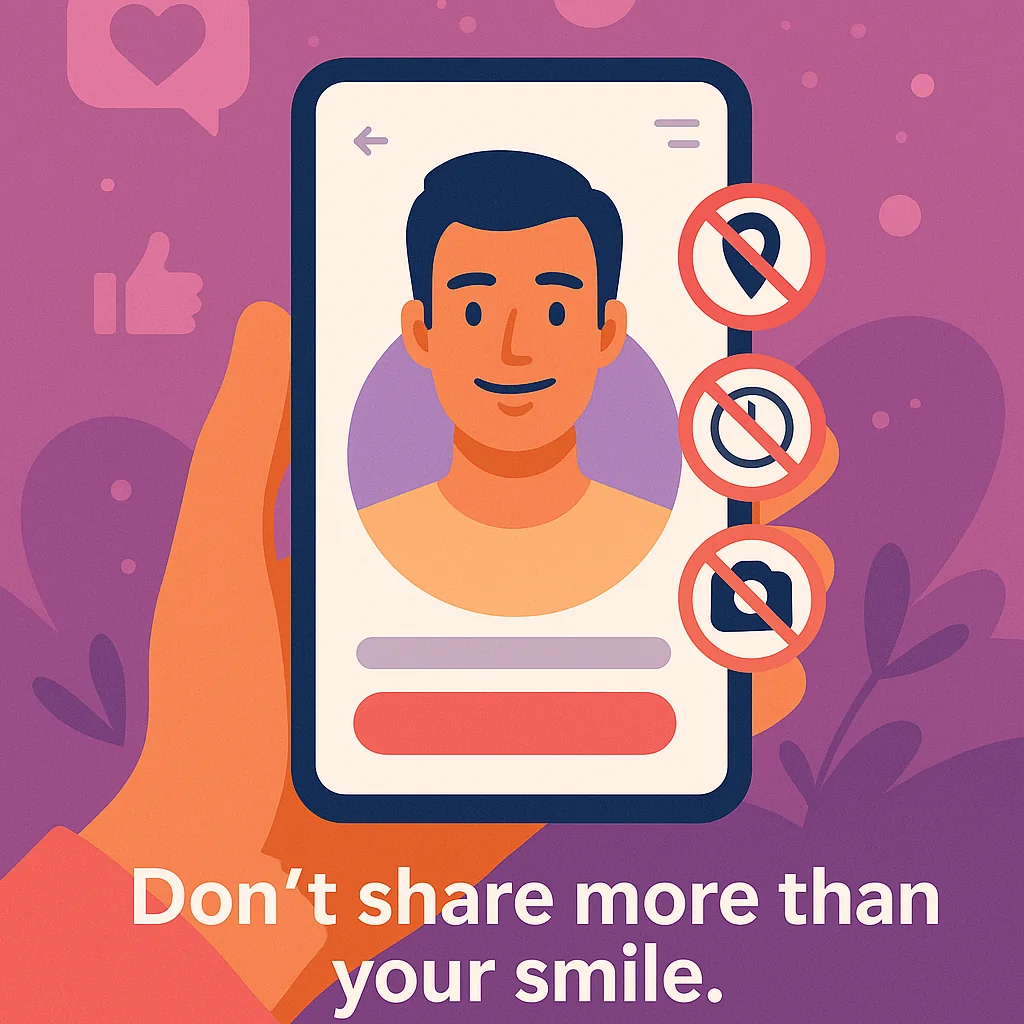
What Is Metadata and Why Should You Care?
Every photo you take carries a trail: EXIF metadata. It’s like your image’s digital diary, and it usually includes:
- Camera details – model, lens, sometimes even the serial number
- Timestamp – the exact moment the photo was snapped
- Location info – GPS coordinates if geotagging is on
Ever wondered how someone found your Instagram from just one photo? This might be why.
Uploading unfiltered images = accidentally giving strangers a map to your life.
From a privacy law standpoint, posting sensitive metadata can even violate workplace or platform policies.
Metadata Risks in Online Dating
Online dating is popular — and dangerous for privacy.
Belgian researchers tested 15 location-based dating apps like Tinder, Bumble, and Hinge.
All leaked sensitive data, and six allowed pinpointing exact user location. (Statista↗; Wikipedia↗; The Guardian↗; jimpl.com↗; The Sun↗; Zoosk↗; Dark Reading↗)
Around 67% of dating apps collect personal info to share with third parties, including location data. (Global Dating Insights↗)
A major dating app "Raw" exposed private users’ location data to street-level accuracy in a data breach. (Incogni Blog↗; TechCrunch↗; TechRadar↗)
The dating advice app Tea leaked ~72,000 user images, including selfies and IDs — without approval. (WIRED↗; ABC News↗; Scripps News↗)
Meta-data is silent but powerful: stalkers can triangulate your GPS, scammers can match camera details or time stamps.
Real Stories That Hit Home
Sarah’s Story
Sarah shared a selfie from her apartment on a dating app. Her GPS data was in the image. Soon afterward, someone recognized her building and messaged her offline. She never knew her photo did that.
Alex’s Experience
Alex used a photo of his commute to a local café. A scammer traced the location and followed the route. Thankfully nothing happened. But the privacy risk became painfully real.
These stories show how photo metadata can compromise your personal safety and privacy.
How to Check If Your Photos Have Metadata
Want to inspect your dating pics?
- On desktop: right-click > Properties (Windows) or Get Info (Mac).
- On both: look at the "Details" or "More Info" tab.
- If you see GPS coordinates or camera info—your image stores metadata.
Many users are shocked when they discover how much info is embedded.
How to Remove Metadata from Photos (Without Technical Skills)
You don’t need Photoshop or technical skills.
Quick Steps with DropTidy (Free In‑Browser Tool)
- Visit DropTidy.com
- Drag and drop your photo — no data is uploaded or stored
- Tool automatically strips EXIF data, GPS coordinates, camera info
- One click gives you a clean image, ready to share
Other options:
- iPhone: supports removing location before sharing
- Advanced tools: ExifTool or Adobe Bridge exist but take time to learn
Best Practices for Safe Dating Photos
- Avoid live photos or burst mode—they often include more metadata
- Always clean metadata before uploading
- Use a trusted metadata remover, like DropTidy
- Turn off geotagging in your camera settings
- Use recent photos—but edit metadata first
Think of it like wearing clean clothes on a first date: you wouldn’t skip it. Don’t skip metadata cleanup either.
FAQ: Quick Metadata Safety Questions
Q: Can someone find my home from a dating pic?
Yes—if GPS data is embedded, they can locate your home or workplace.
Q: What if I already uploaded photos?
Delete them and re-upload cleaned versions. Also audit your social media.
Q: Is metadata removal permanent?
Yes—tools like DropTidy delete hidden metadata from the file.
Q: Do I need an app?
No. DropTidy works entirely in-browser—fast and safe.
Stay Safe, Date Smart
Dating should be fun—not risky. Removing metadata from your pictures helps keep you safe. It’s not paranoia—it’s smart privacy.
Protect your photo privacy with DropTidy’s free, in-browser metadata remover, and make sure your next match is swiping right on you, not your location.
Ready to clean your photos?
👉 Try DropTidy Now – Free In‑Browser Metadata Remover
Have you ever been surprised by what your photos revealed? Let us know in the comments!

Written by droptidy
DropTidy helps you protect your privacy by removing hidden metadata from your photos. Learn more about keeping your digital life secure.
Related Articles

Should I Add Metadata to My Photos?
Learn about photo metadata risks and benefits. Discover when to keep metadata and when to remove it for privacy protection.

How to See the Metadata in a Photo
Ever posted a photo without a second thought? Learn what hidden data your images reveal and how to check and remove photo metadata on any device.

Journalists: Protect Your Sources When Sharing Photos
A practical guide to scrubbing image metadata before publishing. Protect your sources by cleaning image metadata with DropTidy.